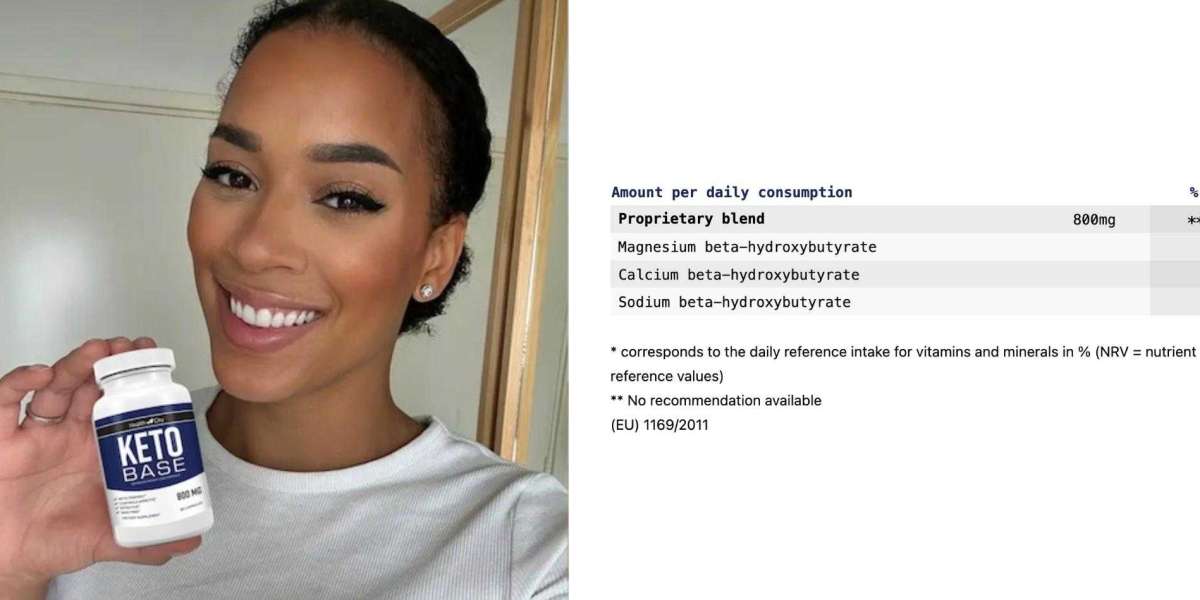Introduction: What Are Amazon PPC Ads?
If you're selling on Amazon and want more people to find and buy your products, Amazon PPC ads are one of the most effective tools you can use. PPC stands for “Pay-Per-Click,” meaning you only pay when someone clicks on your ad.
With the right strategy, Amazon PPC can help increase your product visibility, drive traffic to your listings, and grow your sales — all while staying within your budget.
In this blog, we’ll explain what Amazon PPC is, how it works, the different ad types, and simple tips to help you get started and succeed.
What Is Amazon PPC and How Does It Work?
Amazon PPC allows sellers to advertise their products directly on Amazon’s platform. These ads appear on product pages, search results, and even on competitor listings.
Here’s how it works:
You choose keywords related to your product.
You set a budget and a bid (the maximum amount you’re willing to pay per click).
Amazon shows your ad when shoppers search for your chosen keywords.
You pay only when someone clicks your ad.
The better your ad performs, the more visibility it gets — and the more likely customers will buy from you.
Types of Amazon PPC Ads
There are three main types of PPC ads on Amazon:
1. Sponsored Products
These are the most common PPC ads. They appear in search results and on product pages.
Best for: Promoting individual products and increasing visibility.
Where they show:
Top of search results
Middle of product listings
"Customers also bought" sections
2. Sponsored Brands
These ads showcase your brand and a group of products. They appear at the top of search results with your logo and a custom headline.
Best for: Increasing brand awareness and promoting multiple products.
Requirements: You must be enrolled in the Brand Registry.
3. Sponsored Display
These ads target shoppers based on their browsing behavior, both on and off Amazon.
Best for: Retargeting potential customers and reaching new audiences.
Unique Feature: Can appear on competitor listings and external websites.
Why Use Amazon PPC Ads?
Here’s why Amazon PPC is worth your time and money:
More visibility: Get your products in front of more shoppers.
Boost sales: Higher visibility often leads to more conversions.
Keyword control: Target high-performing search terms.
Track performance: Amazon provides clear data on what’s working.
Stay competitive: Many top sellers use PPC — you should too.
Setting Up Your First Amazon PPC Campaign (Step-by-Step)
Getting started is easier than you think. Here’s a simple step-by-step guide:
Step 1: Log in to Seller Central
Go to the “Advertising” tab and click “Campaign Manager.”
Step 2: Choose Campaign Type
Select Sponsored Products (ideal for beginners).
Step 3: Pick Manual or Automatic Targeting
Automatic targeting: Amazon chooses keywords for you. Great for new sellers.
Manual targeting: You choose your own keywords. Better for experienced users.
Step 4: Set Your Daily Budget and Bids
Start small (e.g., $10 per day). Amazon won’t charge more than your daily limit.
Step 5: Choose Keywords (Manual Only)
Select relevant keywords your customers might search for. Focus on:
Product features
Brand names
Use cases
Use Amazon’s suggestions or tools like Helium 10 or Jungle Scout.
Step 6: Launch the Campaign
Once you’ve reviewed everything, hit “Launch Campaign”. Your ad will go live shortly.
Amazon PPC Terms You Should Know
Understanding basic PPC terms will help you track your results:
Impressions: How many times your ad is seen.
Clicks: How many people clicked on your ad.
CTR (Click-Through Rate): Clicks ÷ Impressions. A higher CTR means better performance.
CPC (Cost-Per-Click): How much you’re paying per click.
ACoS (Advertising Cost of Sales): Total Ad Spend ÷ Ad Revenue.
ROAS (Return on Ad Spend): Revenue ÷ Ad Spend.
Tips for a Successful Amazon PPC Strategy
Here are some simple but powerful tips to make your PPC campaigns perform better:
1. Start with Automatic Campaigns
Let Amazon collect data about which keywords work best. Then use that data to create manual campaigns.
2. Use Negative Keywords
Block irrelevant searches from triggering your ad. This saves money and improves results.
3. Optimize Your Product Listing
Before running ads, make sure your title, bullet points, images, and reviews are strong. Good listings lead to better conversion rates.
4. Monitor Campaign Performance Weekly
Look at your ACoS, CTR, and CPC. Pause poor-performing keywords and increase bids on high performers.
5. Don’t Chase Sales Too Aggressively
Low ACoS is good, but sometimes it's okay to run a high ACoS campaign to increase product visibility or launch a new item.
6. Use Dayparting (Advanced Tip)
Adjust your ads to show at certain times of the day when shoppers are more active.
Common Mistakes to Avoid
Many sellers waste money on PPC because of avoidable mistakes. Here are a few to look out for:
Running ads without optimized listings
Not checking performance reports regularly
Ignoring negative keywords
Overbidding on broad or irrelevant terms
Setting and forgetting campaigns
PPC is not a one-time task — it requires regular attention.
When to Scale Your PPC Ads
Once you find a campaign that performs well, consider scaling it by:
Raising your daily budget
Expanding keyword lists
Trying Sponsored Brands or Display ads
Targeting competitor products
Always scale gradually and keep an eye on your ACoS.
Final Thoughts
Amazon PPC ads are one of the best tools for growing your business on Amazon. With the right strategy, you can bring more eyes to your listings, drive sales, and build long-term success.
Start small, test often, and keep optimizing based on data. Over time, PPC can become a powerful engine that fuels your brand’s growth.
FAQ: Amazon PPC Advertising
Q1: Is Amazon PPC worth it for beginners?
Yes! Start with automatic campaigns and use a small budget to learn what works.
Q2: How much should I spend on PPC?
Start with $5–$20 per day. Adjust based on performance and profit margins.
Q3: Can I run PPC ads without Brand Registry?
Yes, you can run Sponsored Products without Brand Registry. But Sponsored Brands and Sponsored Display need registration.
Q4: How long before I see results?
It varies, but most campaigns need at least 7–14 days of data to evaluate performance.
Q5: What is a good ACoS?
It depends on your product margin. ACoS under 30% is usually considered good.
Must Visit Our Site: White Snow Ads