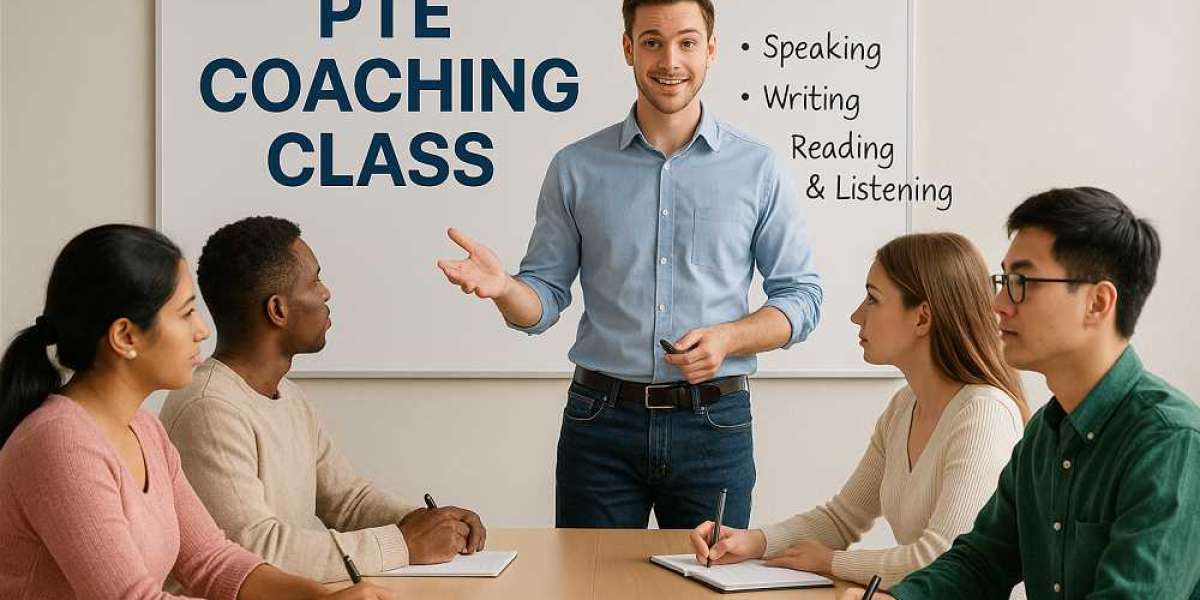Here’s how to use Google Workspace to run your small business efficiently:
? What Is Google Workspace?
Google Workspace is a suite of cloud-based apps that includes:
| Tool | Purpose |
|---|---|
| Gmail | Business email with your domain name |
| Google Drive | Cloud file storage and sharing |
| Google Docs | Word processing and team collaboration |
| Google Sheets | Spreadsheets and data management |
| Google Slides | Presentations |
| Google Meet | Video meetings and conferencing |
| Google Calendar | Shared scheduling and appointments |
| Google Chat | Team communication and direct messaging |
| Admin Console | Centralized user, device, and security control |
✅ Benefits of Google Workspace for Small Businesses
✔️ Professional email (
you@yourbusiness.com)✔️ Real-time collaboration (Docs, Sheets, Slides)
✔️ Access from anywhere (desktop, mobile, web)
✔️ Secure file storage and sharing (Google Drive)
✔️ Scalable as your team grows
✔️ Affordable plans (starting at $6/user/month)
? How to Use Google Workspace to Manage Your Business
1. Set Up a Professional Email
Use Gmail with your business domain for credibility and branding.
Set up multiple addresses (e.g.,
support@,sales@,hello@) and forward them to one inbox or team inbox.Use filters, labels, and smart reply for faster responses.
? Keep your business communication organized and professional.
2. Organize Files with Google Drive
Store all your documents, spreadsheets, contracts, invoices, and designs in one place.
Share folders with clients or team members with view/edit control.
Use Shared Drives for departments (e.g., Marketing, Sales, Finance).
? No more losing files or emailing attachments back and forth.
3. Collaborate in Real-Time with Docs, Sheets, and Slides
Create business plans, content calendars, budgets, and proposals together—in real time.
Leave comments, tag teammates, and track changes easily.
Access version history for accountability and transparency.
? Perfect for teams working remotely or on tight deadlines.
4. Manage Your Calendar Like a Pro
Use Google Calendar to schedule meetings, sales calls, and deadlines.
Share calendars with your team to avoid scheduling conflicts.
Set reminders and recurring events for invoices, payroll, or launches.
? Time management and team visibility made easy.
5. Host Secure Meetings with Google Meet
Schedule client consultations, team check-ins, or interviews with a link.
No need for Zoom—Google Meet is built-in and secure.
Record meetings (with select plans) or integrate with Google Calendar.
? No extra app needed for virtual meetings.
6. Team Communication with Google Chat
Create channels for projects, departments, or clients.
Send files, check calendars, and jump into meetings directly.
Reduce email clutter and streamline internal communication.
? Keep your team aligned without endless emails.
7. Manage Users, Devices Security from the Admin Console
Add or remove team members with one click.
Enforce 2-step verification, password rules, and access controls.
Track activity, data loss prevention (DLP), and suspicious logins.
? You’re in full control of your business data and users.
? Bonus Ways to Use Google Workspace
| Need | App/Feature | Use Case |
|---|---|---|
| CRM / Contact Management | Google Contacts + Sheets | Track leads, customers, follow-ups |
| Task Management | Google Tasks / Keep / Calendar | Personal or shared to-do lists |
| Forms Feedback | Google Forms | Surveys, employee intake, client forms |
| Invoicing Quotes | Google Docs + Templates | Create and send professional documents |
| Hiring / Onboarding | Google Sites / Slides | Build onboarding guides and training decks |
? Google Workspace Pricing (2025)
| Plan | Price (USD) | Features |
|---|---|---|
| Business Starter | $6/user/month | 30GB storage, custom email, Docs, Meet (100p) |
| Business Standard | $12/user/month | 2TB storage, Meet recording, more security |
| Business Plus | $18/user/month | 5TB storage, Vault, eDiscovery, advanced security |
| Enterprise | Custom pricing | Unlimited storage, enhanced support, SSO, etc. |
? Most small businesses do great with Business Starter or Standard.
? Final Tips
Use Google Workspace as your central hub—email, storage, collaboration, and scheduling.
Set up Shared Drives and groups to organize departments.
Enable admin controls early to protect your business data.
Don’t forget to connect with other tools (e.g., Slack, Trello, Zoom, CRM) for a smooth workflow.
Important Links
Dairy Farm Walk Condo Showflat
Dairy Farm Walk Condo Developer
Real Estate Trends Every Investor Should Know
Understanding Real Estate Market Cycles
How to Calculate ROI on Real Estate Investments
How to Finance a Real Estate Investment Property
Dairy Farm Walk Condo Site Plan
Dairy Farm Walk Condo Location
Dairy Farm Walk Condo New Launch
Dairy Farm Walk Condo Showflat
Dairy Farm Walk Condo Developer
Dairy Farm Walk Condo Floor Plans
Dairy Farm Walk Condo Site Plan